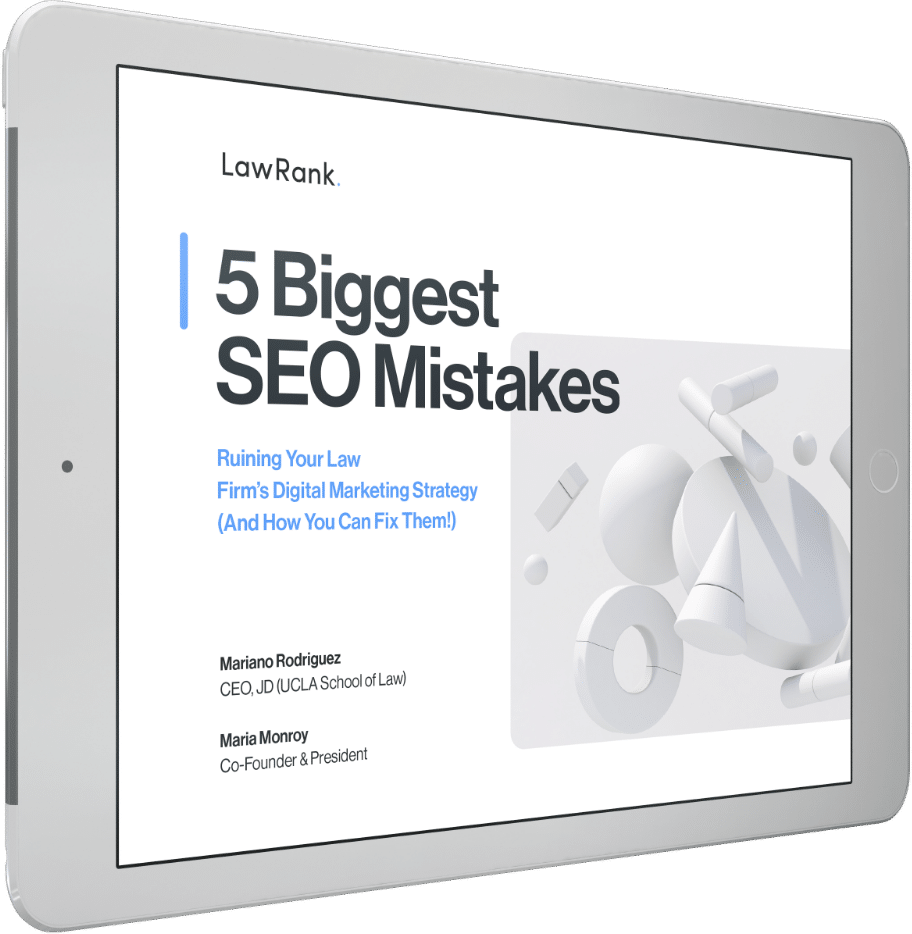There’s a lot that goes into writing legal documents – doing the research into your subject matter, drafting the document, and checking it to make sure it’s accurate. One step you may not have considered, however, is selecting a font. The font you use in your legal documents can actually have a huge impact on how it comes across to your readers.
So why does your font selection matter, and how do you pick the right font for your law firm? Below, we’ll dive into the different types of fonts you can pick from and how to use this choice to strengthen your branding.
Why Do Fonts Matter?
Before we dive into the best fonts to use in your legal documents, let’s talk some about why the font you pick matters.
First Impressions

The old adage “You don’t get a second chance at a first impression” is true and applies to the legal documents you send out, too. The fonts you use set the tone for your document and can influence your readers’ impression of you and your writing. And if you don’t believe it, change the font on your next legal brief to Comic Sans and read back through it.
Using a nice, professional font can make readers take your document more seriously and make them more likely to look favorably on your point of view.
Readability
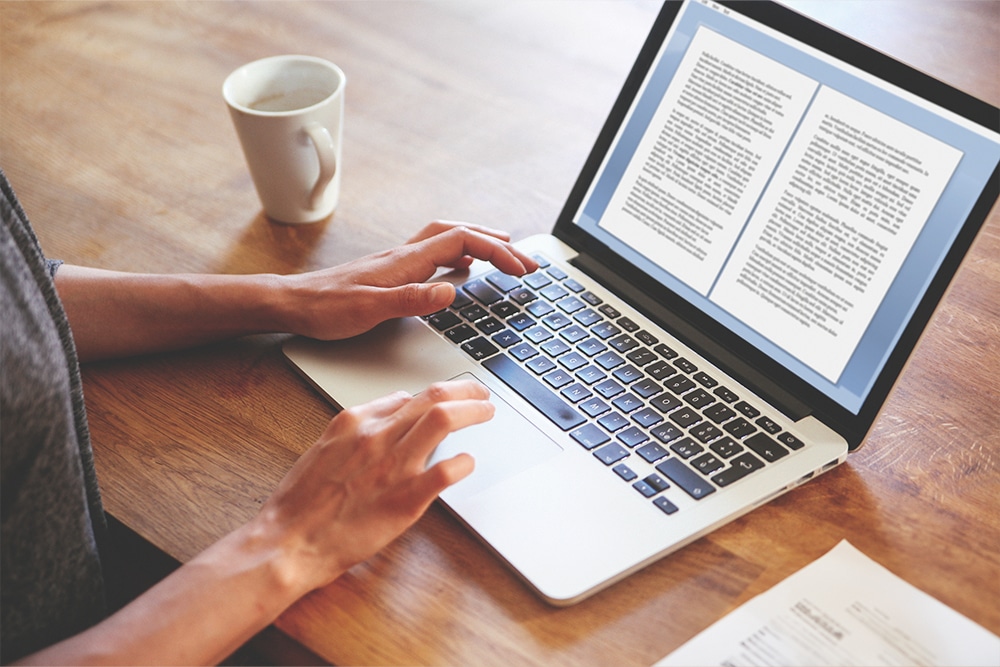
It’s also important when drafting documents that you consider readability. Certain fonts are easier on the eyes than others, and when your readers are chewing through something as dense as a legal document, you don’t want them to be struggling with the font, too. You should pick a font that will be natural to read.
Branding

It may sound surprising, but what font you use is just as much a part of your brand as the colors you use or your logo. The New York Times uses a proprietary typeface that’s close to Engravers Old English BT, and you know before you even see their name when you’re watching an ad or reading an article that comes from them. By keeping your font choice consistent, you reinforce your branding with everyone who reads your documents.
Court Rules

In some cases, you may be required to use a specific font by the court you’re submitting documents to. The United States Supreme Court requires that all briefs submitted be in Century family fonts. The United States Court of Appeals for the Seventh Circuit has banned Times New Roman. Be sure to check the submission requirements for a court before you send in your documents.
Serif vs. Sans Serif Fonts

When you’re choosing a font, the first thing you need to know is the difference between serif and sans serif fonts. Serif fonts have small decorative flairs on the ends of each letter, while sans serif fonts do not. The font you’re reading this blog in is a sans serif font, while fonts like Garamond and Times New Roman are serif fonts.
Serif fonts create a classic, slightly more formal look, while sans serif fonts are cleaner and more modern. Serif fonts are often used in books, newspapers, and some magazines. Sans serif fonts tend to show up in web design, on public signage, and in government paperwork.
Best Serif Fonts for Legal Documents
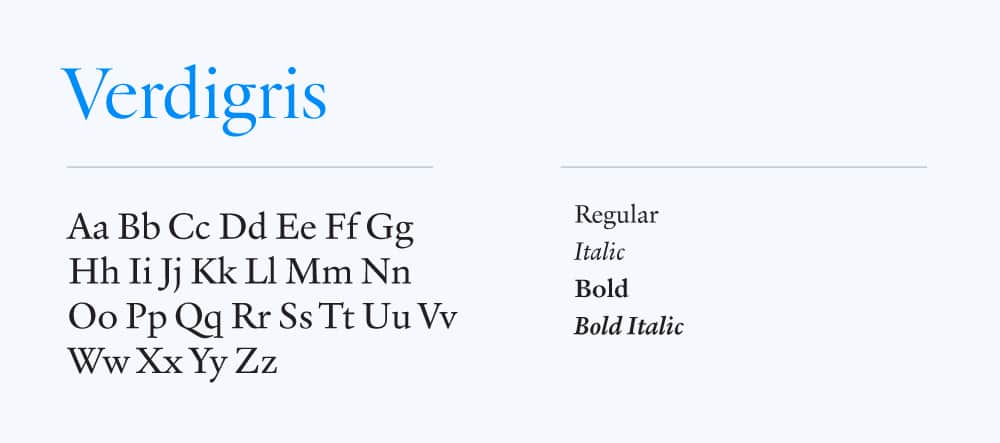
Although Times New Roman is almost the default for serif fonts, it’s actually not advisable to use this for legal documents. Because it is so ubiquitous, it tends to cause readers to zone out and miss the point of your writing. Instead, you can use similar fonts like Equity, Verdigris, or Tiempos.
Century Schoolbook and Georgia are also fantastic serif font options for legal documents. You can also opt for Baskerville or Bookman Old Style.
Best Sans Serif Fonts for Legal Documents
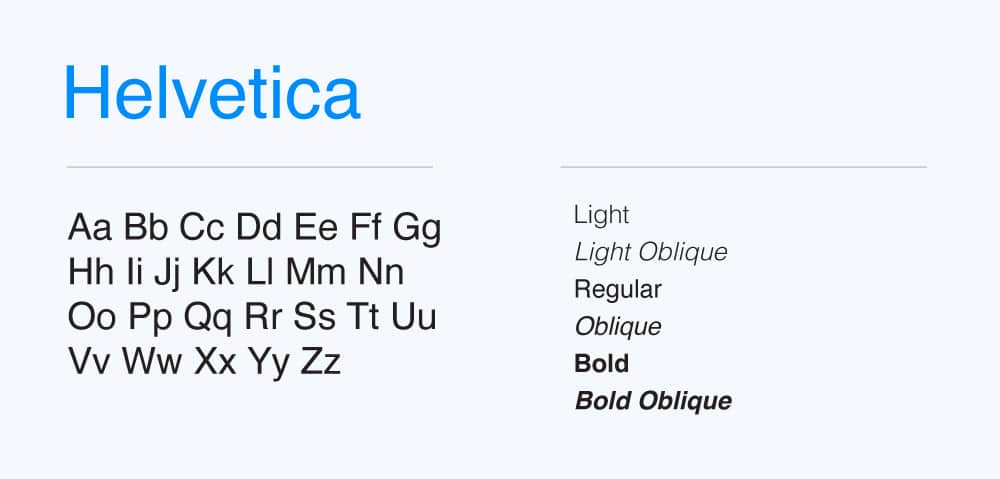
In the world of sans serif fonts, there are several options you can choose from. Helvetica is a classic option, or you can use several similar fonts, including Atlas, Concourse, or Neue Haas Grotesk.
Similar to Times New Roman, it’s not recommended to use Calibri for your sans serif selection. But you can use Guardian Sans, Seravek, or Fort, similar alternatives. Century Gothic is also a fantastic choice.
How to Choose Your Firm’s Font
So from all these font options, how do you choose the one that will represent your law firm? The first thing to do is take a look at the rest of your firm’s branding. What’s the overall feel you aim for with your firm branding – traditional and trustworthy, modern and agile, or tough and uncompromising? What font did you use in your logo, and what sort of branding are you using in your advertising?
Once you’ve nailed down your specific branding style, take a look at the fonts we’ve discussed and decide which best fits that style. If you’re going for the traditional and trustworthy style, a classic serif font, such as Georgia, may work well for you. If you’re wanting to come off as more modern or tough, a sans serif typeface like Helvetica may suit you better.
Best Font Size
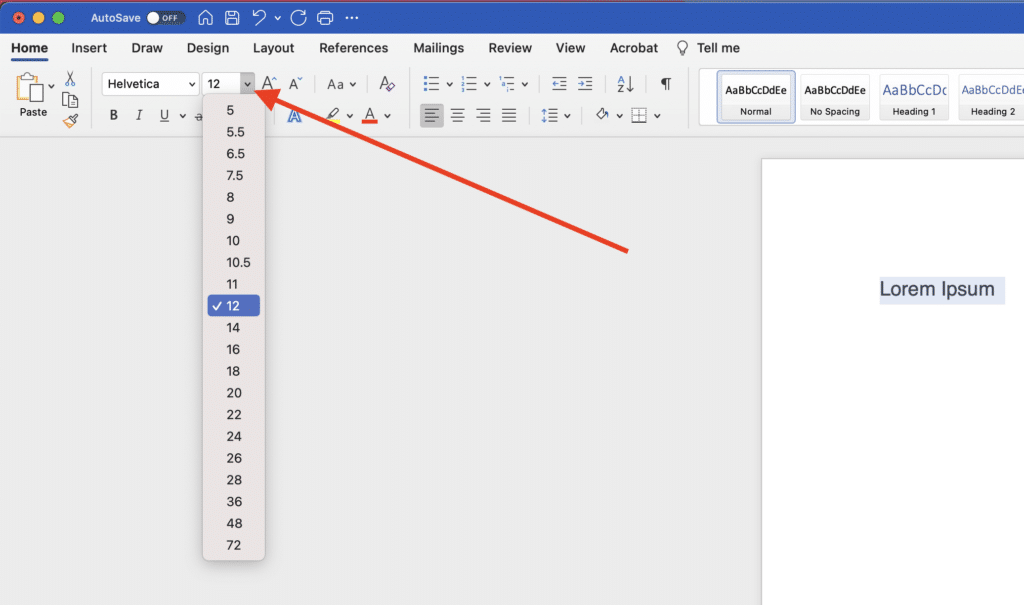
In addition to selecting the right font for your legal documents, you need to size your font correctly. Standard font size for legal documents is 12 point, but you can go up to 14 point. This is a particularly good idea if you’re writing for a website, where making content more readable is crucial.
Best Line Spacing
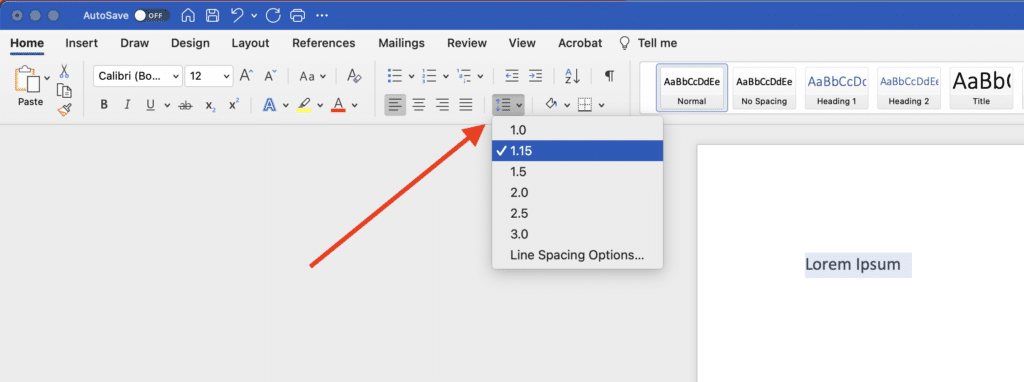
Line spacing can also improve readability on your document. Text that’s all bunched together is much harder to read than text with some white space around it. Line spacing of 1.5 with some extra space after the end of each paragraph gives your document the white space it needs to create a better experience for your readers.
Automate Your Formatting
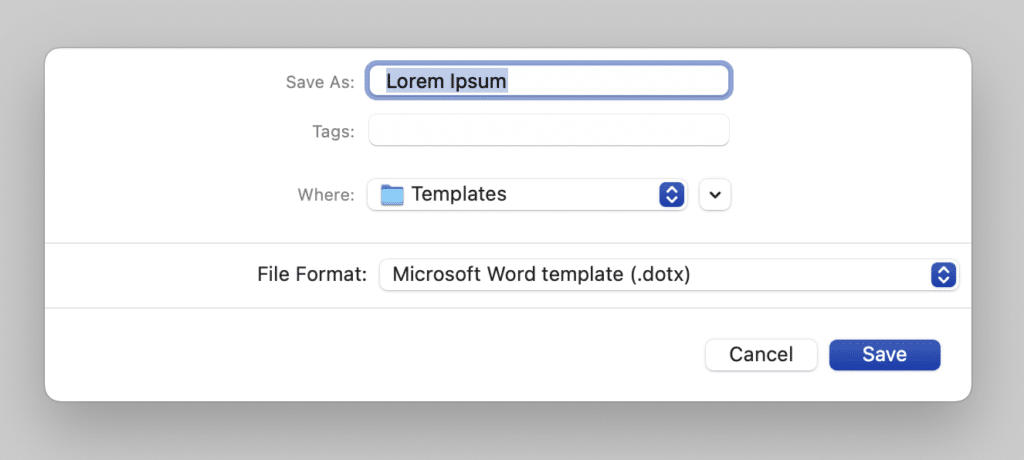
Setting up all this formatting can take time, so you might want to consider automating your formatting to streamline the process. You can set up a custom template in your word processor so all your fonts and line spacing will be ready to go.
In Microsoft Word, you’ll want to start by setting up a document with all the formatting you want to use in your template – font, type size, spacing, margins, etc. Open the File menu and click “Save As Template”, then type the name you want to save the template under. Then in the “Where” box, pick the location you want to save your new template.
Best Font for Websites

The font you choose for your website may need to be different than the one you use for your printed legal documents. Even if you use serif fonts for other documents, they can be a little hard to read on a screen (especially a mobile screen). It’s best to use sans serif fonts, which are a little cleaner.
You also need to choose a font that’s formatted specifically for web use. Lato, Open Sans, and Roboto are all good sans serif fonts that work well with the flexible layout of web design.
Licensing Fonts

One other consideration when deciding on a font for your firm is licensing. Fonts are proprietary designs, and you can’t use them without the proper license. Luckily, these licenses may be included in programs you already use and pay for.
Word processors and many web hosting platforms come with fonts that you’re free to use in your legal documents and your web design. If you decide to upgrade to a specialized legal font, you’ll need to purchase a license to use that font.
Improve Your Branding
It may seem like a trivial detail, but the font you choose for your legal documents can have a huge impact on your readers’ experience. You can choose either a serif or sans serif font, but make sure that it’s easy to read. If you’re choosing a font for your website, be sure to select one that can meet the demands of variable screen size.
If you’re looking for ways to make your branding work better for you, LawRank wants to help. We provide legal marketing that works, including SEO, PPC, web design, and more. Contact us today to start getting honesty, transparency, and results from your marketing agency.